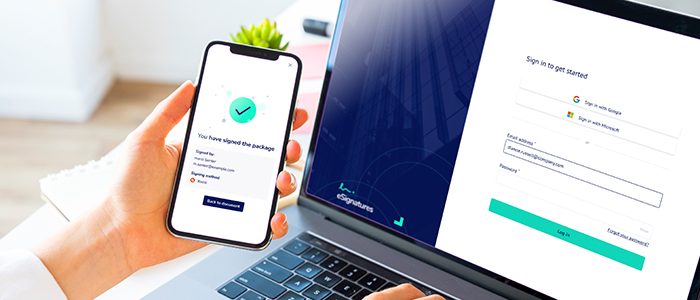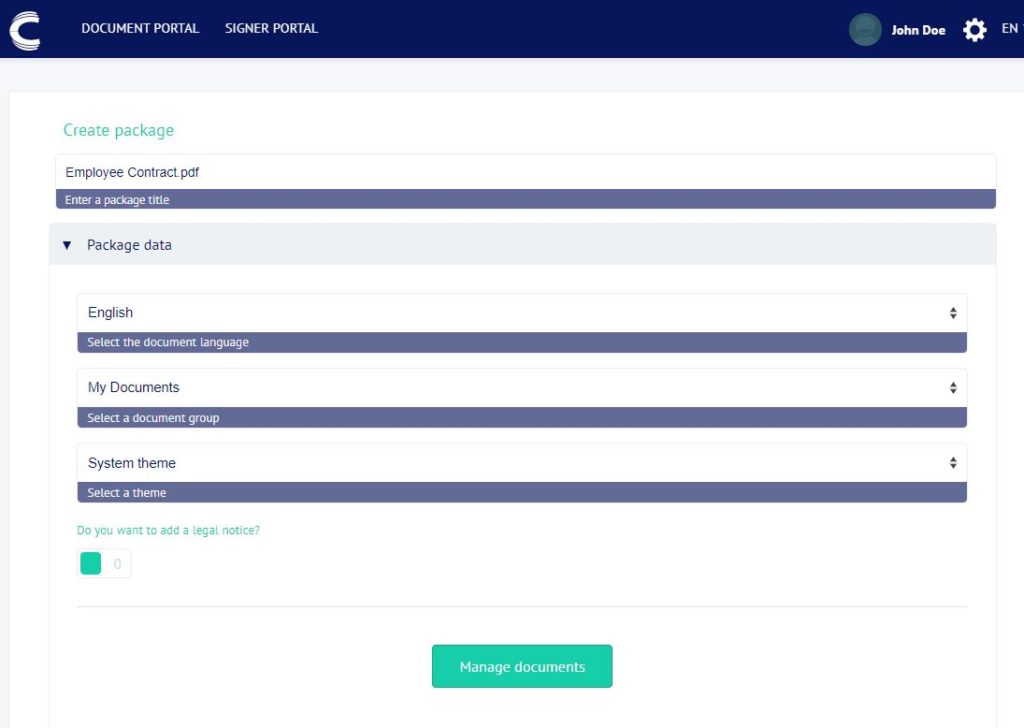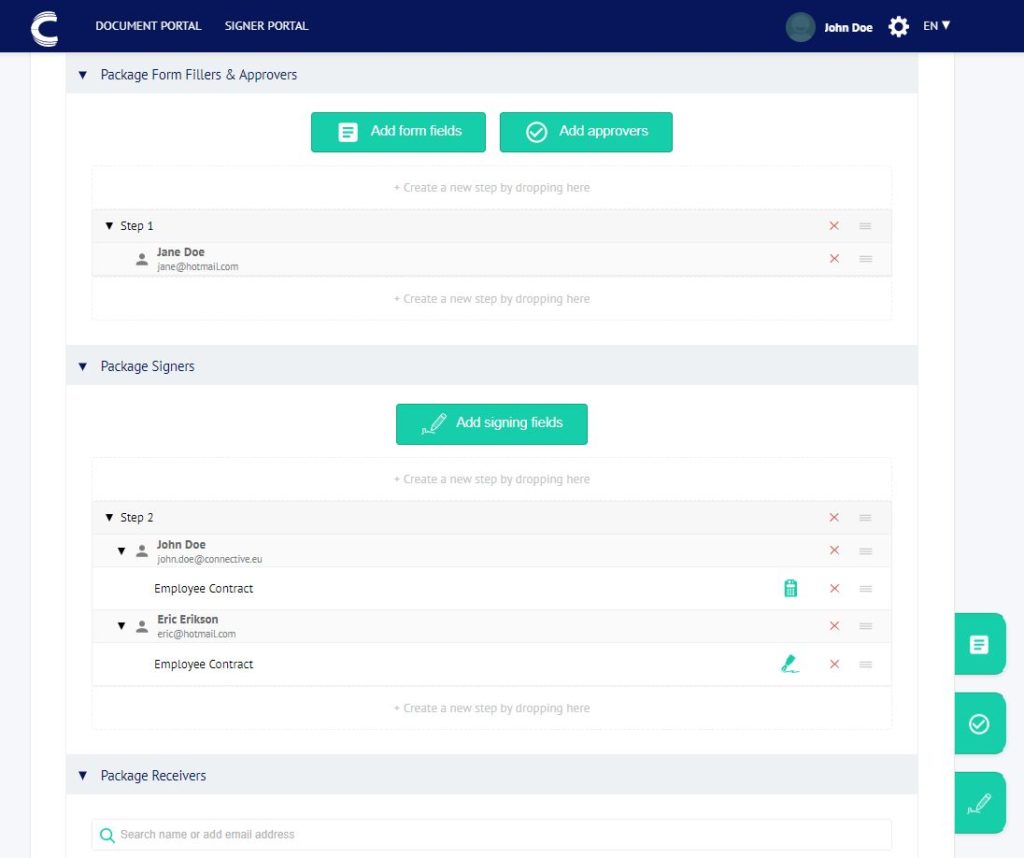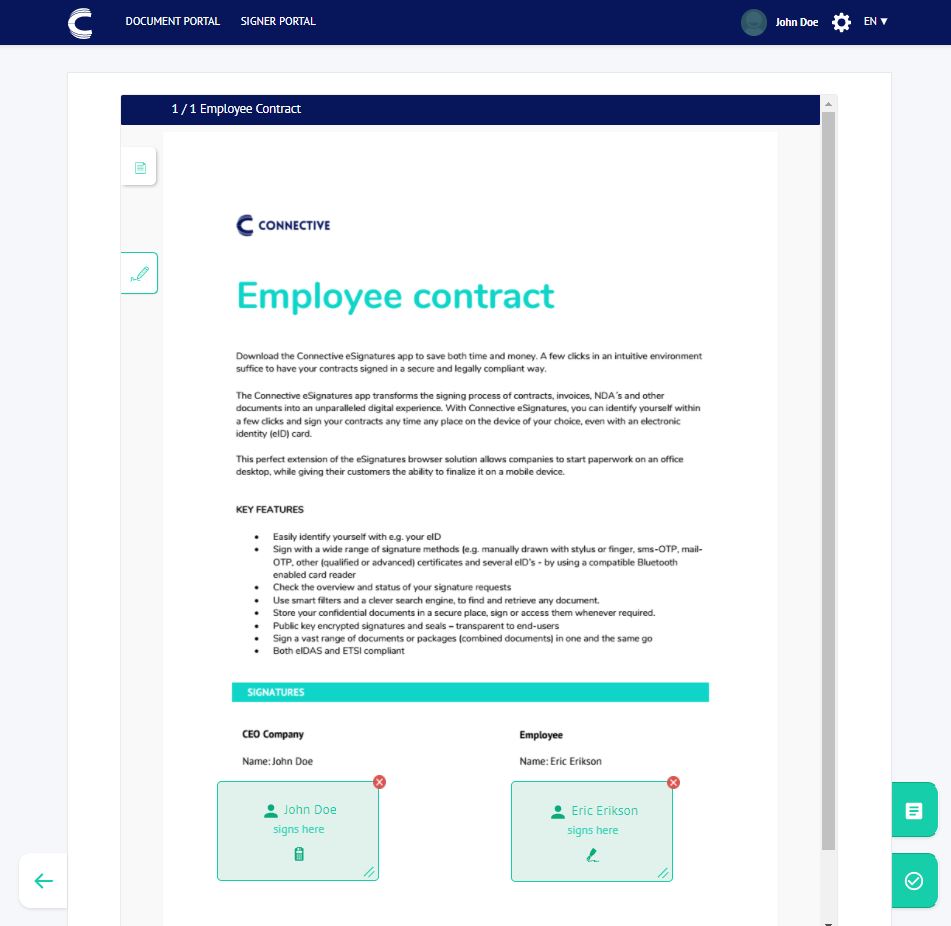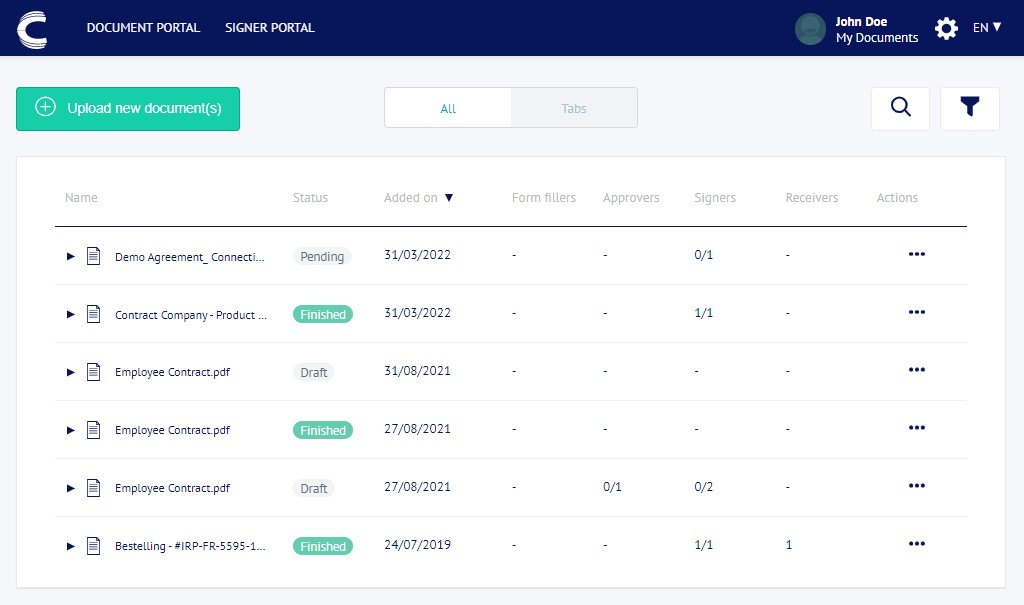Are you looking for a turnkey solution to sign a document online? Are you not very familiar with the process and do you want to find out how it works? In this article, we describe all the advantages of this digital solution that is increasingly used in companies.
All the steps to know for signing a document online
Technological development has enabled many companies to sign documents online. Digital signing is an alternative to signing by hand and saves valuable time every day.
1. Document preparation
The very first step is of course to prepare the documents that you want a company, a service provider, a customer, etc. to sign. To save time, a platform is provided for you to enter the information gradually.
The legal and compulsory information such as the conditions for signing, legal information, contract or invoice expiry date, powers of attorney, etc. is not forgotten.
As soon as you have confirmed all this information, you just have to approve your PDF document.
2. Prepare for it to be sent
The second step is just as easy. To have your customer sign the document online, you must enter all the information concerning it: the company headquarters address, the VAT number, the representative for contract signing or receipt of the invoice/quote, etc.
This step is very important because if you make an error about your signatory, they can refuse to sign the document online and ask you to correct the PDF document. You therefore waste time in the process. To limit these errors, the platform has a database that gradually saves all the information about the people with whom you exchange your documents online.
Errors are therefore limited on your files, not to mention the time you save in this step when you work with the same company again.
3. Sending and signing the contract
When your document contains all the essential information about the conditions of exchange and the contract signatory, you just need to send it to them. Your client just has to sign the document received online.
To secure the sending of your company’s information, the data is encrypted and the digital signatures are incorporated in the document. The recipient can sign with their mouse, or a tactile screen if their work tool allows it.
A time-stamping system confirms the time and date your client has signed, ensuring that the dates for contract signing are observed.
4. Completely personalised tracking
By using an expert professional, signing digital documents with your partners makes your everyday life easier. You can track all the contracts, invoices and quotes that you issue with the platform.
It can notify you if your clients are late in signing or generate contracts automatically at your request.
Points to remember
Signing a document online is much easier if you use a professional that is specialised in digital signing, like us. Documents created online are encrypted to observe the confidentiality of the data that you exchange.
Tracking and reminders of the documents to exchange save you time. You can focus on your core business and optimise exchanges with your partners and employees.
If you have questions about our digital signing solution or the topic of signing digitally in general, please feel free to contact us by filling in the form below.
Questions? Don't hesitate to contact us!