Document automation, the principle of automatically creating documents, presents limitless opportunities for all areas within a business. From issuing employee contracts and sending invoices to email marketing, a properly integrated and implemented process has the ability to transform the way businesses manage administration and communication.
But despite the advantages being far-reaching, implementing document automation (along with any digital transformation initiative) can be a challenging process. This is regardless of organization size or the technical expertise of employees. Here’s an overview.
5 challenges in Document Automation
1. Searching & collating documents for automation
Automation aims to cut the time searching for documents, but any automation project will also mean collating those documents to begin with.
It doesn’t matter whether documents are physically or digitally stored, both can be problematic. It can be difficult to know where to start if filing systems have changed or if digitally stored documents are saved in different drives and folders.
2. Increasing volume of documents
Documentation is an inevitable part of running any business, and as that business grows, so too do the number of documents. That constant stream and its complexity is described by AIIM as ‘information chaos’.
In their report State of the Intelligent Information Management Industry, AIIM outlines how businesses expect information chaos to get worse. Those questioned said over the next 2 years, they expect the amount of information they deal with, to increase by 4.5 times from their current starting points. For businesses looking to automate both documents and management, the ever-increasing number of documents can make the process overwhelming.
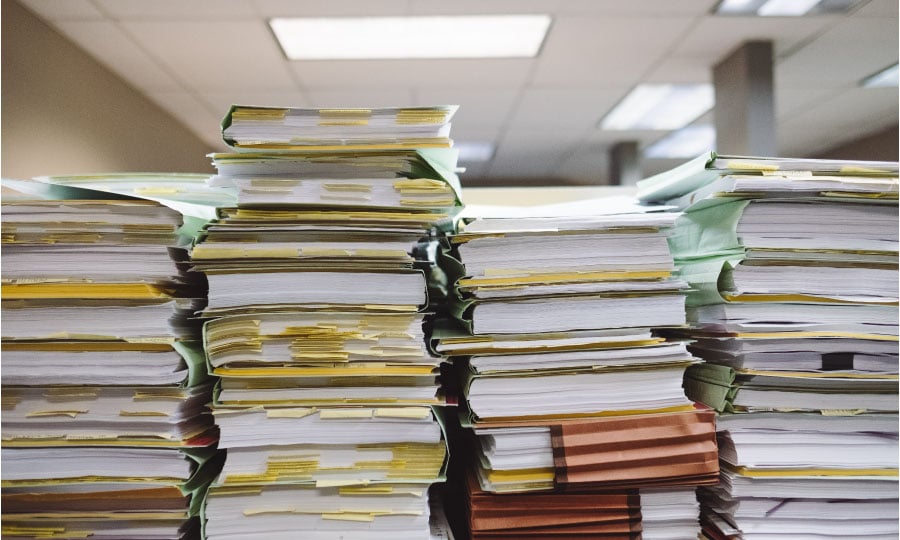
3. Managing multiple version histories
Even if firms have made attempts at digitising information, it’s often done by taking a copy and paste approach. Moreover, if documents have been duplicated, how does anyone know which one contains the most up to date information and therefore what data should be used within the automation process?
Judging a soft copy on the date it was last modified only tells you when it was updated, it doesn’t verify whether those amendments were actually up to date or whether they were taken from an even older version. That ambiguity can be incredibly frustrating, not to mention time wasting. Yet it’s a challenge that almost all organisations face.
4. Ensuring security
Both physical and digitally stored documents can be stolen, lost or destroyed. But while physical documents can be kept safe with a lock and key, digitally stored data can be tampered with from thousands of miles away.
Any document automation initiative should therefore provide businesses with robust solutions that ensure sensitive data is as secure as it possibly can be, particularly if stored on cloud-based platforms.
5. Resistance to change
One of the most overlooked challenges to automation, is people. Change is frightening at the best of times, but ‘automation’ in the workplace can lead to unnecessary anxiety and even resentment.
The resistance to new ways of working and the challenges this may bring is something organisations will need to prepare for and discuss with employees beforehand.
How businesses can implement efficient document automation
To arm yourselves against these challenges we´ve written a Whitepaper ‘The Ultimate Guide to Document Automation‘ fully dedicated on document automation. This white paper sets out:
• What document automation is (and isn’t).
• The challenges and costs faced by businesses in relation to document management.
• The advantages and potential drawbacks of document automation.
• How businesses can implement document automation in five simple steps.
We’ll also discuss key considerations so that you can find and implement a solution that enables you and your employees to create personalized, transaction-ready documents in record time.




